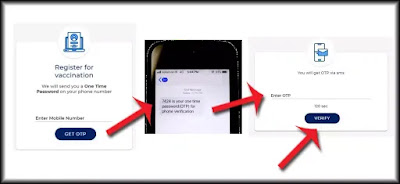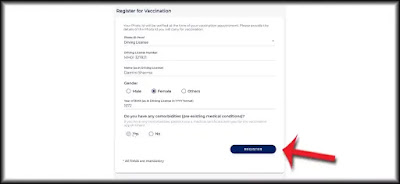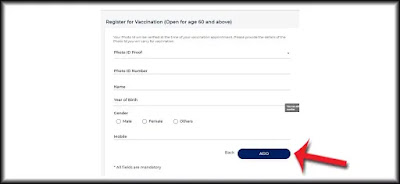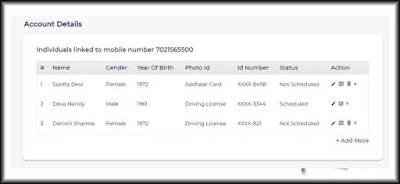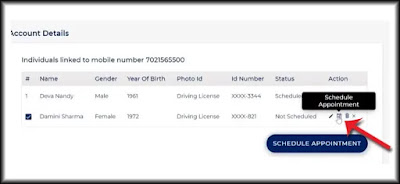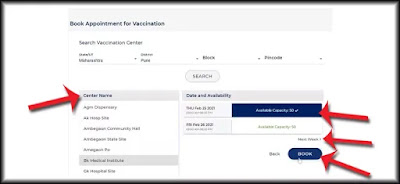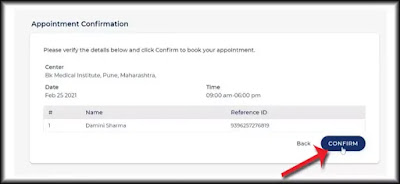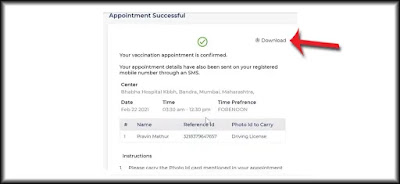The first phase of Covid vaccination already completed and in this phase frontline covid fighters were vaccinated. The second phase of the vaccination is started from 1st March 2021. In this phase, people above the age of 60 and people between the age of 45 to 59 years with comorbidities can take vaccine doses free of cost at the nearest government vaccination center or at private hospitals by paying 250 Indian Rupees per dose.
A person who voluntarily wants to receive the vaccine needs to register on the Co-WIN website or on the Aarogya Setu app. You can get your vaccination certificate on the Aarogya Setu app or DigiLocker app.
Table of Contents
What is Co-WIN?
Co-WIN is the platform where the citizen of India can register for COVID-19 vaccination and can schedule their vaccination slot at the nearest vaccination centers.
Who can register on Co-WIN?
Indian citizens above the age of 60 years can register. Indian citizens over the age of 45 years living with comorbid conditions can also register. But these people need a comorbidity certificate from the physician or registered medical practitioner.
Click here to know the complete list of all the20 comorbid conditions or diseases
What document required to resister for COVID-19 vaccination on Co-WIN?
1. First you need a valid and active mobile number on which you will receive OTP and confirmation messages to register on the Co-WIN website or on the Aarogya Setu app.
2. The second requirement is one of the below-mentioned photo identification proof (ID proof) of the person who wants to get the vaccine.
Driving license
PAN card
Passport
Pension passbook
NPR smart card
Voter ID card
Aadhar card
3. If your age is between 45 to 59 years, you need additional certificate requirements to upload on Co-WIN that is a comorbidity certificate that you can get from a physician or registered medical practitioner.
How to register on Co-WIN for COVID-19 vaccination?
Here is the step-by-step guide to register on Co-WIN 2.0 official website with images.
Step 1
Go to the official website www.cowin.gov.in and click on the “Register Yourself” button. The next page will open where you need to enter your mobile number for registration.
Step 2
Enter a valid mobile number and click on “Get OTP” button. You will get OTP to the phone number you entered via SMS. Enter the OTP and then click the “Verify” button to verify.
Step 3
Once your OTP is validated, you will be redirected to the next page “Register for vaccination“. On this page fill in all the details which are mandatory.
First of all select photo ID proof.
Then enter the number of photo ID proof you selected.
Then enter the name as on selected ID proof.
Select your gender.
Enter your birth year in YYYY format. For example 1972.
The next detail required is for those who are above the age of 45 and suffering from comorbid conditions. If you have any comorbid disease select “Yes“. By selecting “Yes”, you need to carry a medical certificate provided by the doctor to the vaccination center. If you don’t have any comorbid condition then select “No“.
Then click on “Register” button. You will be displayed with “Registered Successfully” message.
Step 4
After successful registration, you can access the “Account details” page. By clicking on “Account detail” page, you can see all your details here.
Here you can add another 3 person with the same mobile number who wants to get vaccinated.
For this, you need to click “Add more” button. By clicking this button, you will be redirected to “Registration” page. Here again, you need to add all details of the beneficiary person. After adding all details click the “Add” button and that person will be added to your account details.
From the account detail page, you can select a vaccination center and can book your vaccination slot means book your appointment for a vaccine jab. That’s it. So simple.
How to book an appointment for vaccination from Co-WIN?
Step 1
If you have successfully registered with your mobile number, you can assess the “Account detail” page. Go to this page. On this page, there are all the details of the persons for whom you have register for vaccination.
Step 2
On the “Action” column click on the “Schedule Appointment” button which is display as a calendar icon against the name of the person. By clicking the button you will be redirected to the next page “Book appointment for vaccination“.
Step 3
On this page, you have to search the vaccination center nearest to you by entering details such as state, district, block, or pin code. After entering detail click on “Search” button and then you will be displayed all the vaccination centers which are near to you with date and available slot or vacancy for vaccine injection.
Step 4
Select a vaccination center and select a date convenient to you. On that date, if the vaccination slot is available, click on “Book” button to book an appointment for vaccine injection.
If a slot is not available then select another date or week by clicking the “Next week” button. If the vaccination slot is available next week then book that date for vaccine injection.
Step 5
By clicking the “Book” button you will be redirected to the “Appointment Confirmation” page. On this page, all details with the vaccination center, date, and time for vaccine injection will be displayed. If all details are correct then click “Confirm” button. By clicking confirm button you will be displayed with “Appointment successful” message page. Hurray! your appointment for vaccination is fixed.
Step 6
On the top right corner of “Appointment successful” message page, you have a “Download” button. Download your confirmation. Note the reference ID or print the downloaded confirmation. It will be needed to present at the vaccination center when you go there for vaccination with your photo ID proofs.
Managing Account detail page
Re-login to the Co-WIN website
This article is for information purposes only. If you have any doubt or confusion and need more information or help, please take help from the nearest vaccination center. Thank you. Have a healthy day.
Direct spot registration:
As a senior citizen or above 45 years of age with or without any comorbidities, you can do spot registration at a nearer government health center. For that go directly to the health center with any one of photo identity, ask for vaccination. They will register your name and give you a vaccine shot when your number arrives.
Update:
From 1st May 2021, all adults above the age of 18 years will be vaccinated. For that, you can register yourself online on the Co-win website, Arogya setu app, or Umang app also. You can also do offline registration by directly going to the nearer health center with your photo identity proof. Register yourself and book an appointment date for a covid-19 vaccine.